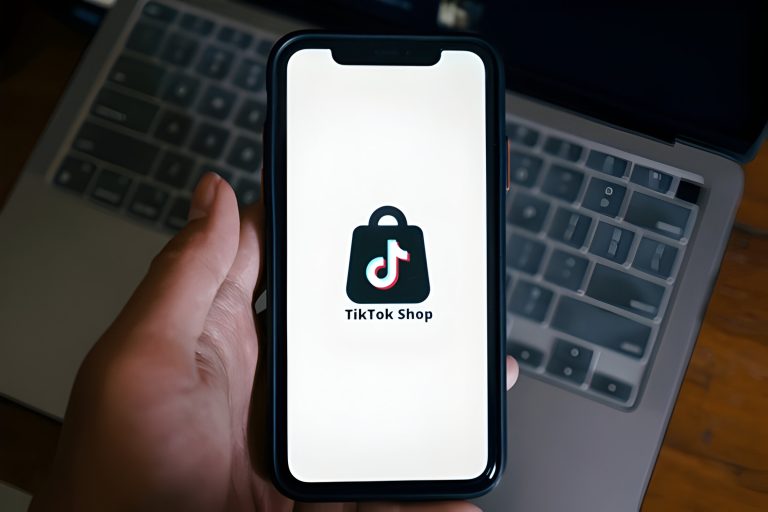Customizing your Instagram Story background enhances your profile and engages your audience. This guide covers changing the background color with built-in tools, custom gradients, and patterns. It also explores advanced design options with third-party apps and offers troubleshooting tips. Master these techniques to elevate your Instagram storytelling.
Using the Built-In Color Picker Tool
The Built-In Color Picker Tool on Instagram is a powerful feature that allows users to customize their posts and stories with precision. This tool simplifies the process of color selection, enabling users to match their content’s aesthetic seamlessly. When creating a story, you can access the Instagram color picker by tapping on the drawing or text tools and then selecting the eyedropper icon.
Using this built-in tool, you can easily change the background or text color to match any element within your photo or video. Simply drag the eyedropper over the desired color in your image, and it will be applied instantly. This feature is particularly useful for maintaining brand consistency or creating visually appealing posts that stand out.
By leveraging Instagram’s built-in tools like the color picker, users can enhance their content effortlessly. Whether you’re a casual user looking to add some flair to your stories or a professional aiming for cohesive branding, mastering this tool can significantly elevate your social media game.
Changing Background Color with Solid Colors
Changing the background color to a solid hue can significantly impact the visual appeal and clarity of your content. Solid background colors provide a clean and minimalist look, making it easier for viewers to focus on the main elements of your story or presentation. Whether you are designing social media posts, creating slides for a presentation, or setting up a website, opting for single color backgrounds can enhance readability and highlight key information.
When choosing plain backgrounds for stories, consider the psychological effects of different colors. For instance, blue often evokes feelings of calmness and trustworthiness, while red can generate excitement and urgency. Neutral tones like white or gray are versatile options that maintain simplicity without distracting from the primary message.
Implementing solid background colors is straightforward with most design tools offering easy-to-use color picker features. By selecting a single color background that aligns with your brand’s identity or the mood you wish to convey, you can create cohesive and visually appealing designs effortlessly.
Add Custom Gradients and Patterns to Your Backgrounds
Adding custom gradients and patterns to your backgrounds can significantly enhance the visual appeal of your content, making it more engaging and unique. Gradient backgrounds offer a smooth transition between colors, creating a dynamic and visually pleasing effect that can capture the viewer’s attention. By experimenting with different color combinations, you can convey various moods and themes that align with your brand or message.
Patterned backgrounds, on the other hand, introduce repetitive designs or motifs that add texture and depth to your visuals. These patterns can range from simple geometric shapes to intricate designs, providing endless possibilities for customization. Utilizing custom designs for stories not only helps in maintaining a consistent aesthetic but also makes your content stand out in a crowded digital space.
To create these custom gradients and patterns, numerous tools are available online that cater to both beginners and advanced users. These tools often come with pre-set templates and customization options, allowing you to tweak every aspect of the design according to your preferences. Whether you are designing social media posts, website backgrounds, or digital ads, incorporating gradient backgrounds and patterned backgrounds can elevate the overall look of your content.
Using Third-Party Apps for More Advanced Design Options

Using third-party apps for more advanced design options can significantly elevate the quality of your Instagram Stories. These specialized tools offer a range of features that go beyond what Instagram’s native capabilities provide, enabling you to create more engaging and visually appealing content.
One of the primary advantages of third-party apps for Instagram Stories is their advanced design tools. Apps like Canva, Unfold, and Over offer extensive libraries of templates, fonts, and graphics that can be customized to fit your brand’s aesthetic. These platforms often include drag-and-drop interfaces that make it easy to create professional-looking stories without requiring extensive design skills.
Another benefit is the ability to add unique animations and interactive elements. Apps such as InShot and Mojo allow users to incorporate dynamic effects, making stories more captivating and likely to retain viewer attention. These features can help differentiate your content from the competition, making it stand out in a crowded social media landscape.
When selecting the best apps for story customization, consider your specific needs and objectives. For instance, if you are looking for a wide array of templates with minimal effort required, Canva might be your go-to choice. On the other hand, if you need sophisticated animation capabilities or video editing features, InShot could be more suitable.
Troubleshooting Common Issues When Changing Background Colors
Changing the background color of a website or digital document can seem like a straightforward task, but it often comes with its own set of challenges. Understanding and troubleshooting common issues can save time and ensure your project looks professional.
One frequent background change issue is color inconsistency across different devices and browsers. This can be due to variations in screen calibration or browser rendering engines. To address this, always test the new background color on multiple devices and browsers to ensure uniformity.
Another common problem is text readability. A new background color might make existing text hard to read, especially if there isn’t enough contrast. The solution here is simple: use online tools to check color contrast ratios and adjust either the text or background color accordingly for optimal readability.
Sometimes, changing the background can lead to unexpected layout shifts or broken elements in your design. This typically happens when CSS properties are not properly configured. Double-check your CSS code for any overriding styles that may be affecting the layout, and ensure you’re using best practices for responsive design.
Lastly, performance issues may arise if large image files are used as backgrounds instead of solid colors or gradients. Large images can slow down page load times significantly. To troubleshoot this, optimize image files by reducing their size without compromising quality or consider using CSS gradients which are lighter on resources.